You can upload your logo in the FRA app and brand the PDF report as your report. Putting a logo on the top of the report helps businesses to build trust among their customer. The FRA app gives you the flexibility to upload your logo and accreditations certifications in the App.
Steps to upload the logo in the FRA app
1-Login the web version or FRA app.
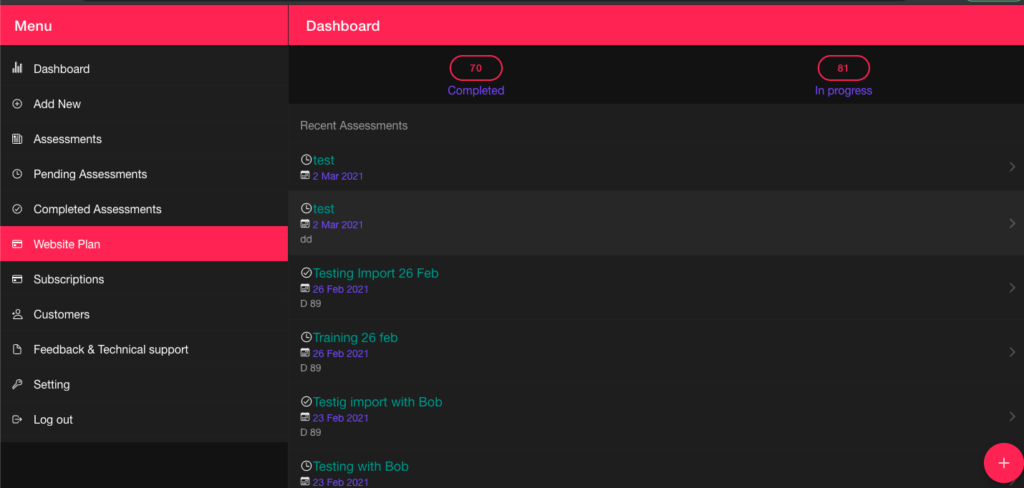
2-Click on the setting from the left menu bar. You would find the upload logo option.
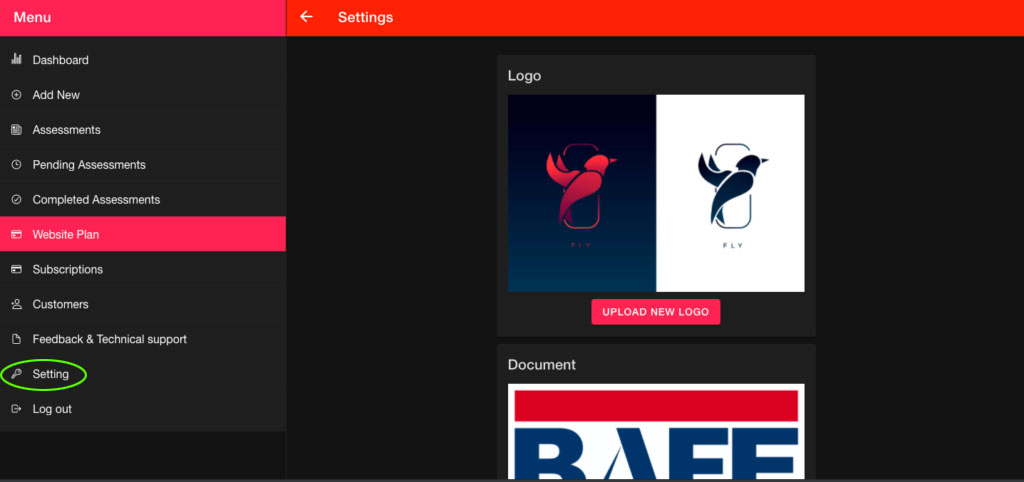
3-Click on the upload logo button and select a logo from your library. It would upload the logo in the App.
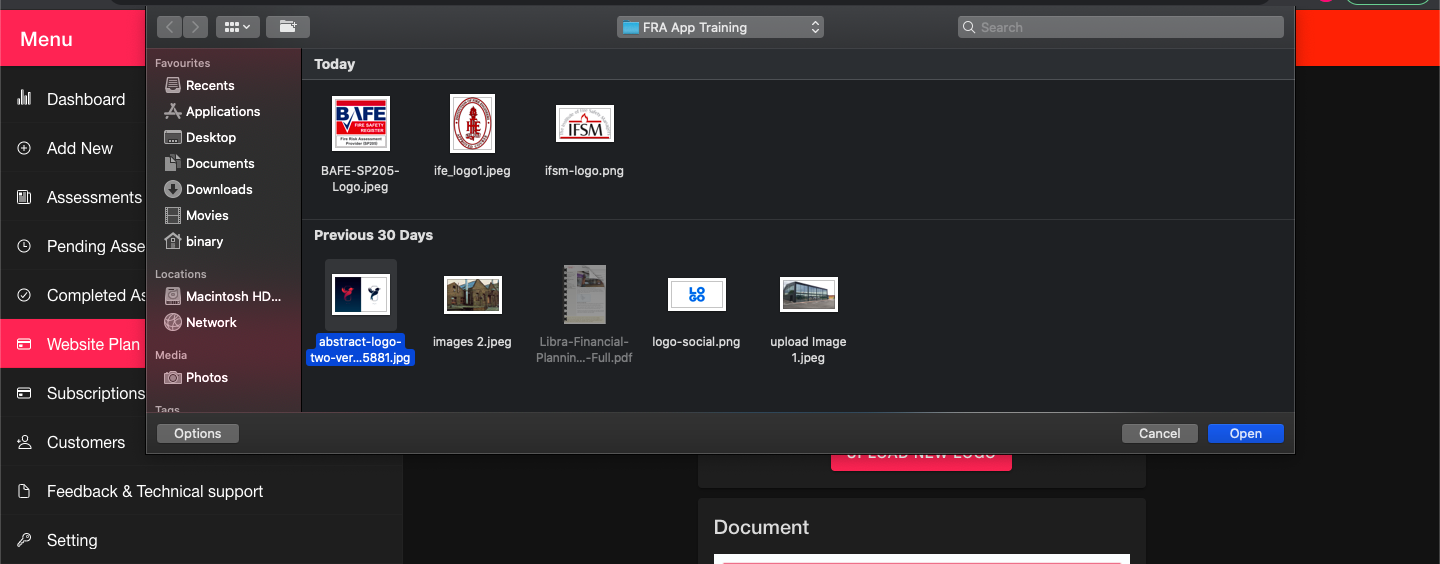
4-The logo would be printed on the final PDF report.
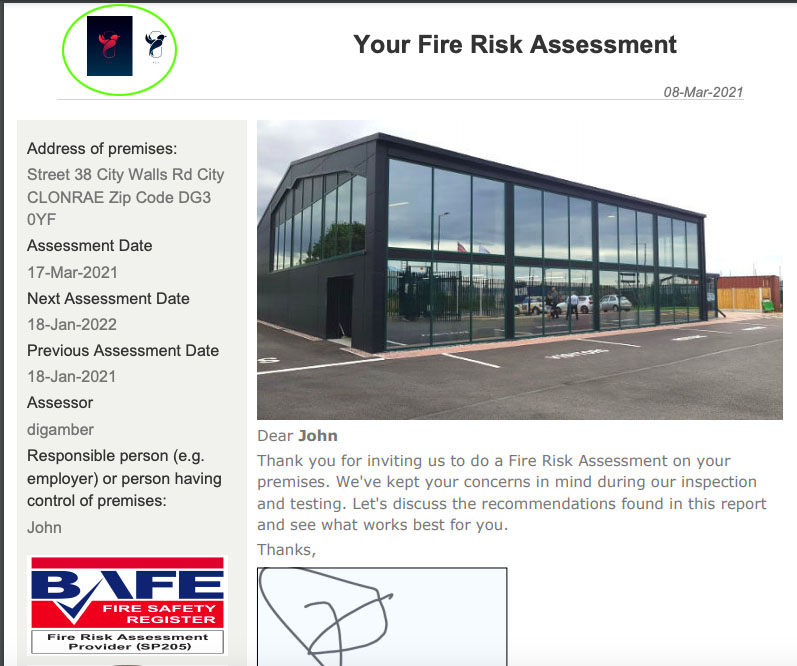
5-You can also upload the accreditations logo in the App. You can upload up to three accreditations logos from the setting section.
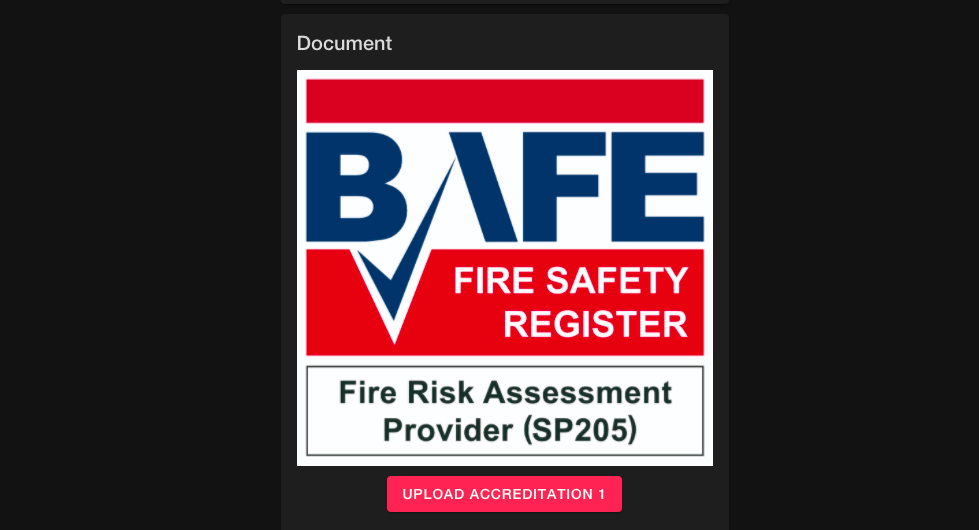
6-The accreditations logos are printed on the first page left side in the final PDF report.
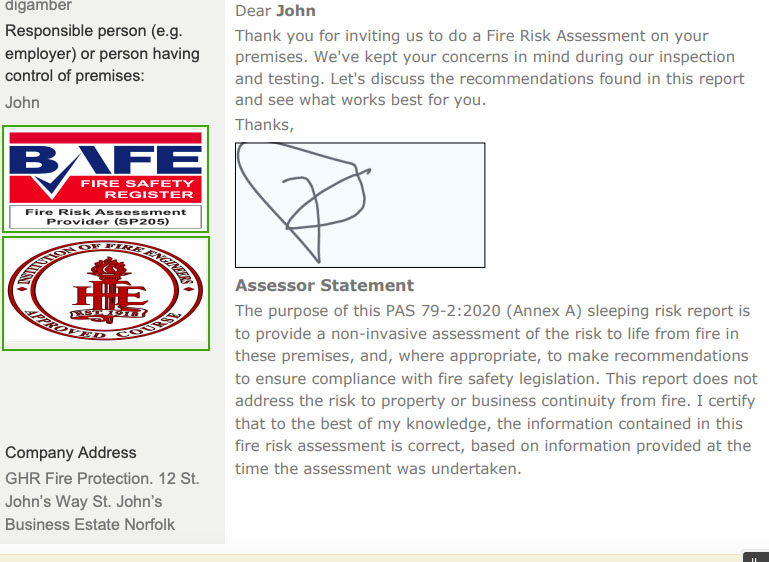

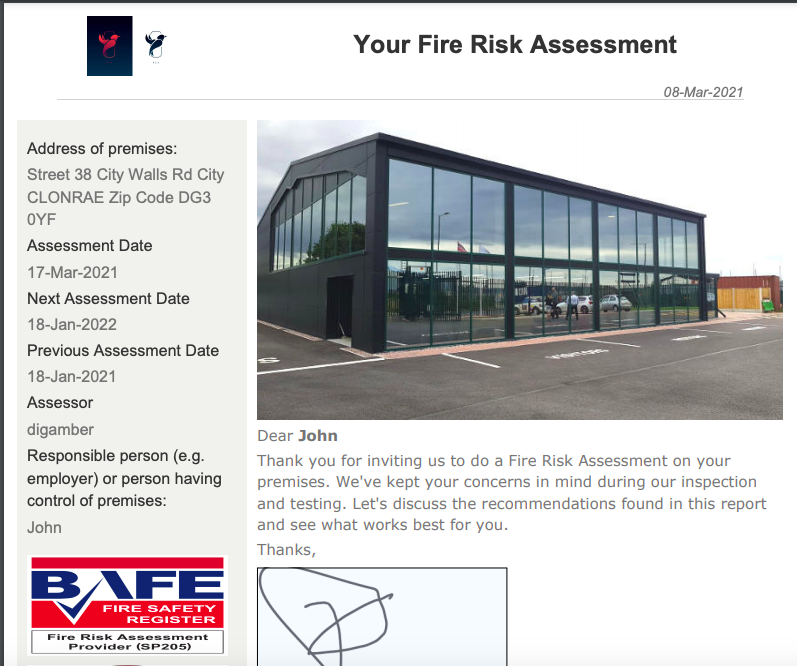
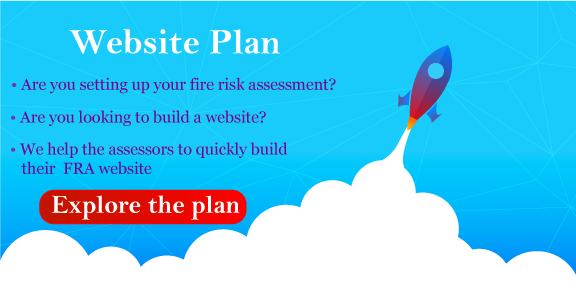
Recent Comments